
Content Authoring Tools
Design your own professional e-courses for use in all popular e-learning standards including SCORM, AICC, cmi5, web formats, and xAPI!
Check out these really cool iSpring course and content authoring tools!
Each has a 14-day free trial too!
iSpring Suite Max is a comprehensive eLearning solution for instructional designers that helps them create many types of learning materials and reach any training goal. No design or programming skills are required.
iSpring Suite Max Includes:
- iSpring Suite: an authoring toolkit integrated into PowerPoint. It helps you create amazing eLearning content right in the familiar PPT environment. You can easily turn existing presentations into online courses or create unique courses, interactive assessments, video lectures, role-plays, microcourses, and interactions in keeping with your brand identity from scratch.
- iSpring Content Library: an almost endless collection of slide templates and eLearning assets: locations, characters (photos and hand-drawn images) with different facial expressions, icons, controls, buttons, and more. It currently includes over 89,000 assets and is augmented on a monthly basis.
- iSpring Space: an online storage space to keep your files and courses at hand and share them with your colleagues with ease. Upload a course created in iSpring Suite to iSpring Space, send a link to your colleagues, and they’ll be able to review it online.
Content is fully compliant with all modern eLearning standards: SCORM 1.2, SCORM 2004, AICC, cmi5, and xAPI (Tin Can). It adapts to all screen types and displays perfectly in PCs, laptops, tablets, and smartphones - including iPads and iPhones.
Features:
- Quiz maker tool with 14 question types
- 14 interaction templates (Timeline, Glossary, FAQ, and more). A few samples are below.
- Video studio for recording and editing screencasts and webcam footage
- Tool for creating interactive role-plays with branching scenarios
- Text-to-speech function
- A capacity to create course player presets and an extensive set of customization options
- XLIFF translation support, for fast course localization
- Content is compliant with SCORM 1.2. And 2004, AICC, xAPI, and cmi5
- All PowerPoint effects remain intact
- Displays perfectly on all devices
- Direct publishing to iSpring Learn LMS, iSpring Space, or YouTube

iSpring Learn is an easy-to-use learning management system for training your employees, partners, and customers online.
With iSpring Learn LMS, you can launch eLearning in your company in a single day. Simply upload your training materials, invite learners, and track their progress.
iSpring Learn will take care of all the routine tasks: you just set organizational structure, enrollment, and completion rules once and the LMS will automatically run
the process by assigning courses, sending reminders to learners and reports to instructors.
iSpring Learn helps you achieve any training goal: onboarding, compliance training, salesforce and product knowledge programs, channel training for your partners, etc. With its built-in tool, you can create interactive articles with illustrations, videos, and quotes, and knowledge check questions right inside the LMS. Free mobile apps for iOS and Android allow learners to study anywhere, anytime. They can download courses to their devices and take them later, even when they’re offline. iSpring Learn features actionable reports to monitor learners’ progress and evaluate the effectiveness of training programs easily.
Features:
- Intuitive system for launching corporate training in just one day
- Unlimited number of content items
- Automatic course enrollments
- Calendar for online and offline events
- Comprehensive reporting to assess employees’ progress, learning program efficacy, etc.
- Built-in authoring tool for creating interactive articles
- Perfectly displays and tracks SCORM courses created with any authoring tool
- Perfectly supports learning materials created with the iSpring Suite authoring tool
- Includes robust Knowledge Base
Use Cases
- New hire onboarding
- Compliance Training
- On-the-job Training
- Product Training
- Sales, Partner, and Customer Training
- Employee Performance Appraisals
- Employee Knowledge Base
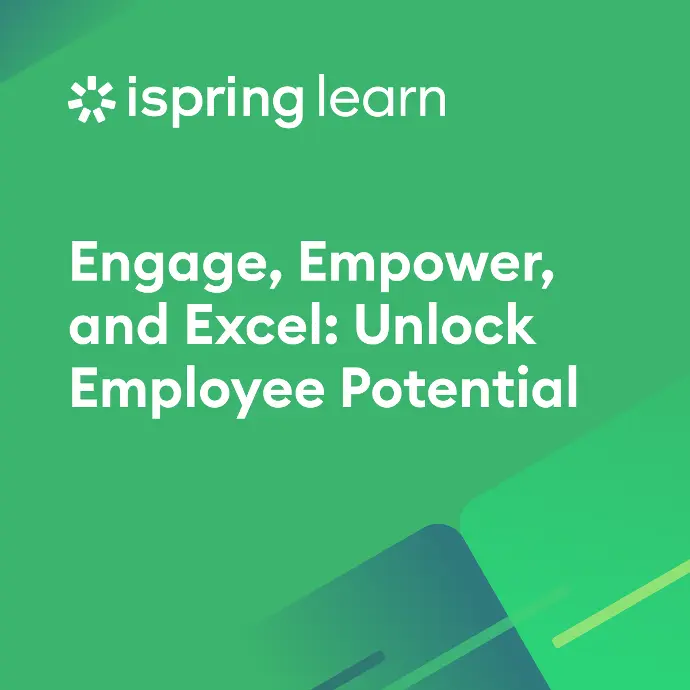
Best-in-class PowerPoint to HTML5 and SCORM converter. iSpring Converter Pro is a fast and handy tool for converting your PowerPoint presentations to HTML5, MP4 video and SCORM formats. Thanks to its state-of-the-art PPT-to-HTML5 conversion technology, it preserves all PPT animation and transition effects, triggers, and hyperlinks perfectly.
You can enhance presentations with rich media materials, e.g., YouTube and Vimeo videos and web objects. iSpring Converter Pro helps protect your content from unauthorized access with a password, watermark, and time and domain restrictions.
With iSpring Converter Pro, you can create mobile-ready content or publish presentations for an LMS, as it supports all modern eLearning standards: SCORM 1.2, SCORM 2004, AIC, cmi5, and xAPI (Tin Can).
Features:
- Converts PowerPoint to SCORM, HTML5, and MP4 video formats
- Preserves all PowerPoint animations, effects, and media content perfectly
- Adaptive content
- Protection options: watermark, password, domain, and time restriction
- Multiple publishing destinations: Web, LMS, iSpring Learn, YouTube
- Customizable player look and feel
- Content is compatible with SCORM 1.2 and 2004, AICC, and Tin Can API
iSpring Presenter lets you take your course creation to the next level by creating interactive courses with video narrations and quizzes for your LMS. iSpring Presenter is an authoring tool with must-have features for building online courses. It’s based on PowerPoint and requires no training.
All content adapts to any screen with no manual tweaking. The tool also allows you to build beautiful interactive quizzes with 14 question types, including the ubiquitous multiple-choice and true/false, and engaging hotspot and drag-and-drop questions. You can also produce training videos – sync slides with premade footage or record a presenter video with your webcam.
The tool supports HTML5, MP4, and all popular eLearning standards such as SCORM, AICC, xAPI, and cmi5. All content automatically adapts to any screen with no manual tweaking.
Features:
- All PowerPoint effects remain intact
- A quiz maker tool with 14 question types
- Intuitive Video narration editor
- Content is compliant with SCORM 1.2. And 2004, AICC, xAPI, and cmi5
- Perfect playback on all devices
- A variety of publishing destinations: Web, LMS, iSpring Learn, and YouTube
iSpring QuizMaker is a professional tool for creating graded quizzes and surveys. It features 14 question types: hotspot, sequence, matching, essay, word bank, Likert scale, drag-and-drop, and more. Use to identify employees' skill gaps, drive knowledge retention and create opportunities for practice.
With iSpring QuizMaker, you can create interactive assessments with branching scenarios and individual feedback messages, and make knowledge evaluation more precise by setting flexible testing rules, penalty points, time and attempt limitations, and more.
Quizzes work perfectly on iOS, Android, Mac, and Windows operating systems, and adapt to any screen size (PCs, laptops, tablets, and smartphones, including iPads and Phones). iSpring QuizMaker supports all eLearning standards, which means you can deliver them through any SCORM, AICC, TinCan, or cmi5-compliant LMS. Plus, you can save a quiz as a Word document to make a printable offline copy. Quiz results and scores can be automatically sent to an LMS, server, or email address.
Features:
- Intro and info slides
- 14 question types, including drag-and-drop activities
- Questions with audio, video, images, and equations
- Question groups
- Animation effects for answers
- Flexible testing rules: сustom points and penalties, time limits, number of attempts
- Custom feedback messages
- Answer-based branching
- Quizzes smoothly adapt to any screen size and configuration
- HTML5 quizzes and surveys for all devices
- Question import from Excel spreadsheets
- Match your company branding
- Insert Information Slides to enhance the quiz and reinforce concepts
iSpring Cam Pro is a powerful video recording and editing studio that allows you to record webcam videos, screencasts, and combined picture-in-picture videos!
Create video-based training materials: video lectures, software tutorials, screencasts, talking-head videos, and more right in PowerPoint.
With iSpring Cam Pro, you can easily edit videos: cut fragments, split or merge videos, add intro slides, apply scene transition effects, and more. It allows you to add hints to keystrokes (or they can be added automatically during screen recording), transitions, titles, infographics, lower-thirds, and other effects to make your screencasts even more engaging and informative.
Upload videos recorded with iSpring Cam Pro to your LMS and track viewers’ activity.
Features:
- Record your screen, webcam, or both
- Intuitive video editor with a multi-track timeline
- Titles, infographics, transitions, intros, lower-thirds
- Slow motion, fast motion, and freeze-frame
- Video compression and resolution options
- Publishes for LMS and directly to YouTube
iSpring Flip turns Word, PDF, and PowerPoint files into interactive e-books with vivid page flip animation in just one click.
With iSpring Flip, flipbooks can be published to all popular e-Learning standards: SCORM, AICC, cmi5, and xAPI (Tin Can). This allows you to upload them to your LMS and keep track of what learners are reading and how far they have progressed.
E-books automatically adapt to any screen size and orientation, creating the perfect reading experience on both smartphones and tablets.
Features:
- Word, PDF, PowerPoint to HTML5 ebook converter
- Ebooks are compatible with all popular eLearning standards: SCORM, AICC, cmi5, and xAPI (Tin Can)
- Preserves interactive elements, e.g., hyperlinks, references, and navigation elements
- Adaptive content

iSpring is a registered trademark of iSpring Solutions, Inc.
Boost employee morale, make your employees more productive, and reduce attrition.
Upskilling your work force helps companies meet changing and growing business needs in today's hyper competitive landscape.